文章を穴埋めテストにして
URLで簡単に共有・回答
文章中の大事な単語をマウスやタッチで選択!
簡単穴埋めテスト作成ツールです。
自学自習にも学校の授業でも使えます。
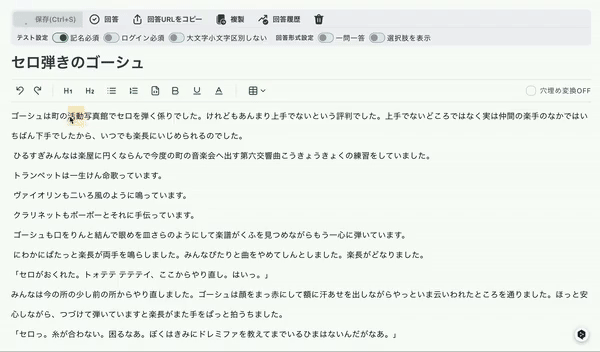
あなたはどちら?
誰かに学んでほしいことが ある方は
1. 学んでほしいことを記入
授業の内容や社内で研修していることなどを、記入したりWordやPDFからコピーペーストします。見出しや太字といった装飾を付けたり、画像の挿入ができ、解きやすいテストを作成できます
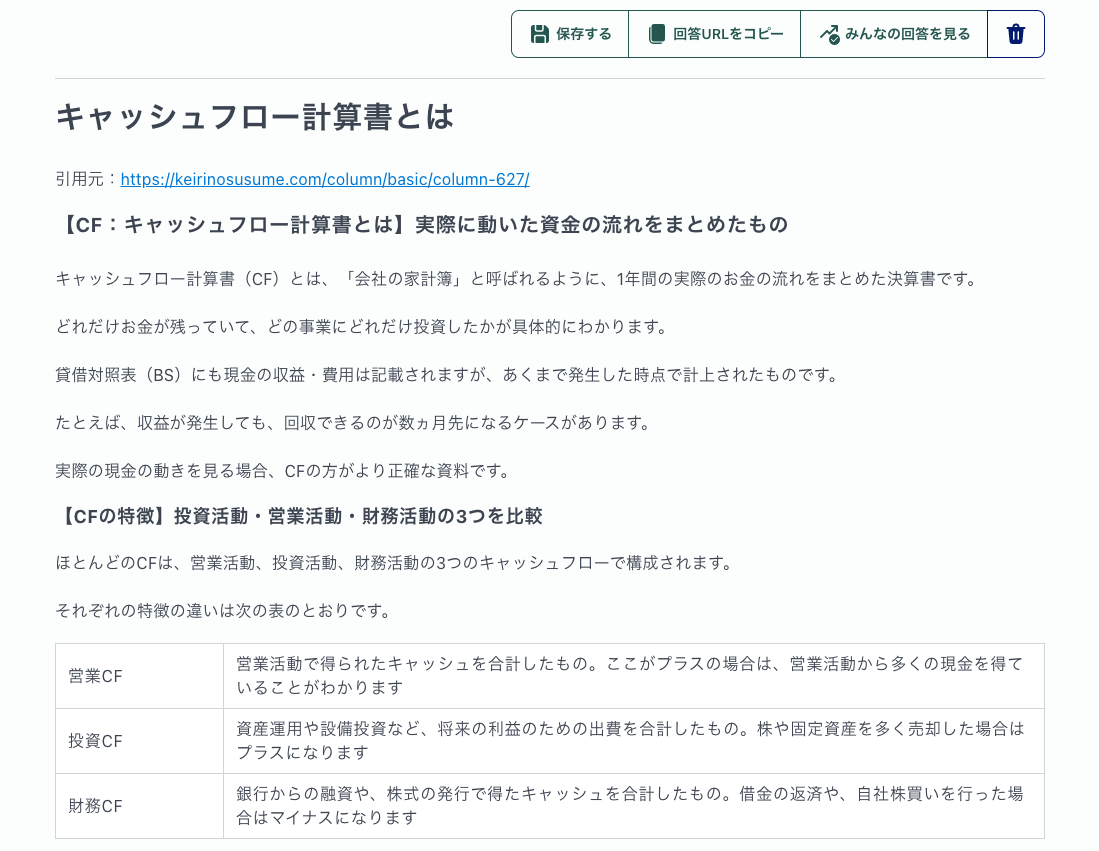
2. 重要な箇所を穴埋めに
パソコンならマウスで、タブレットならタッチ操作でテキストを選択するだけ!その部分が穴埋め問題になります
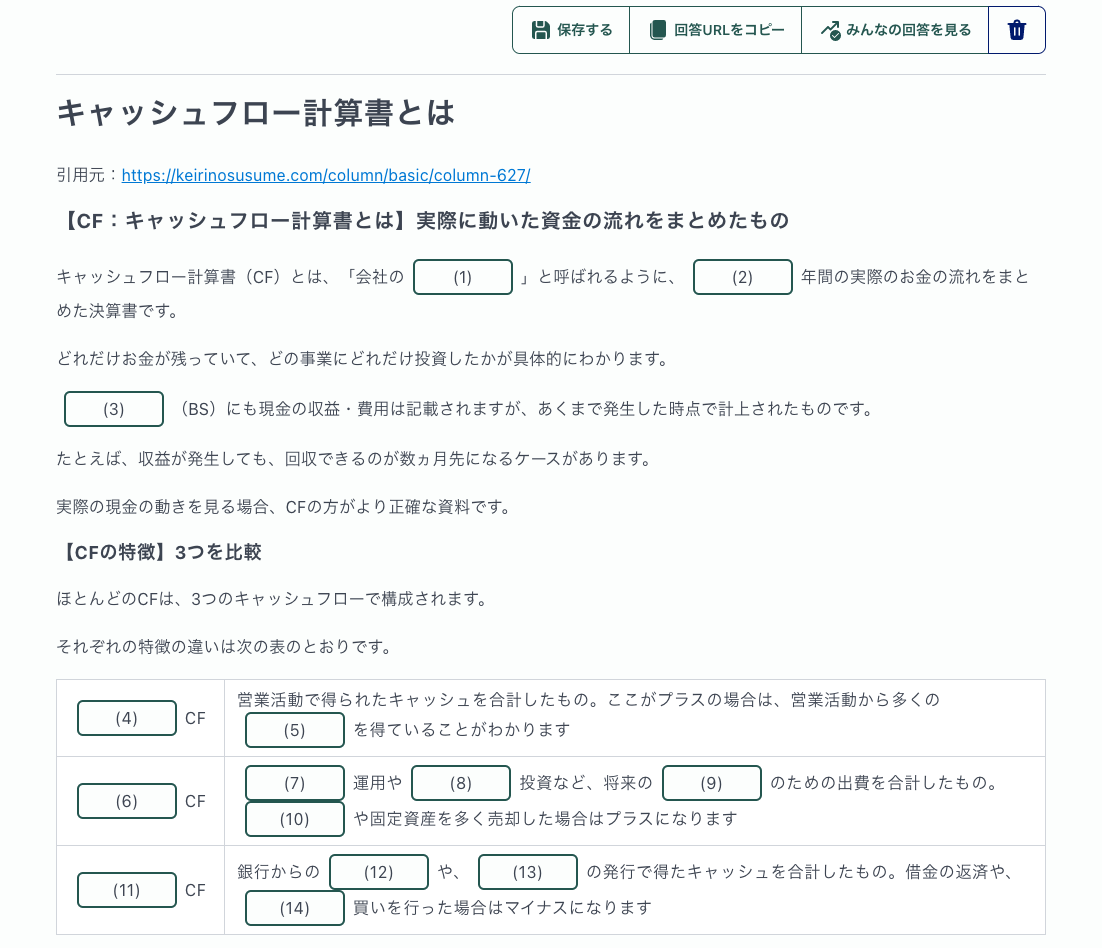
3. 作ったテストをシェア
テストは回答ページのURLをコピーしてGoogle Classroom等の教育ツールに投稿したり、誰かに送ることでシェアできます。ログインしなくても回答・自動で採点ができます
4. 回答履歴を確認
生徒さんがテストへ回答した履歴を一覧で確認できます。テストが平均でどの程度の正答率かや、何人に回答されているかなどを分析できます

自分で学びたいことが ある方は
1. 学んだことを記入
学んだことを記入します。見出しや太字といった装飾を付けたり、画像の挿入ができるので、紙のノート以上に便利にまとめられます。Webサイトで学習しているときは、Webページの内容をそのままコピーすることもできます
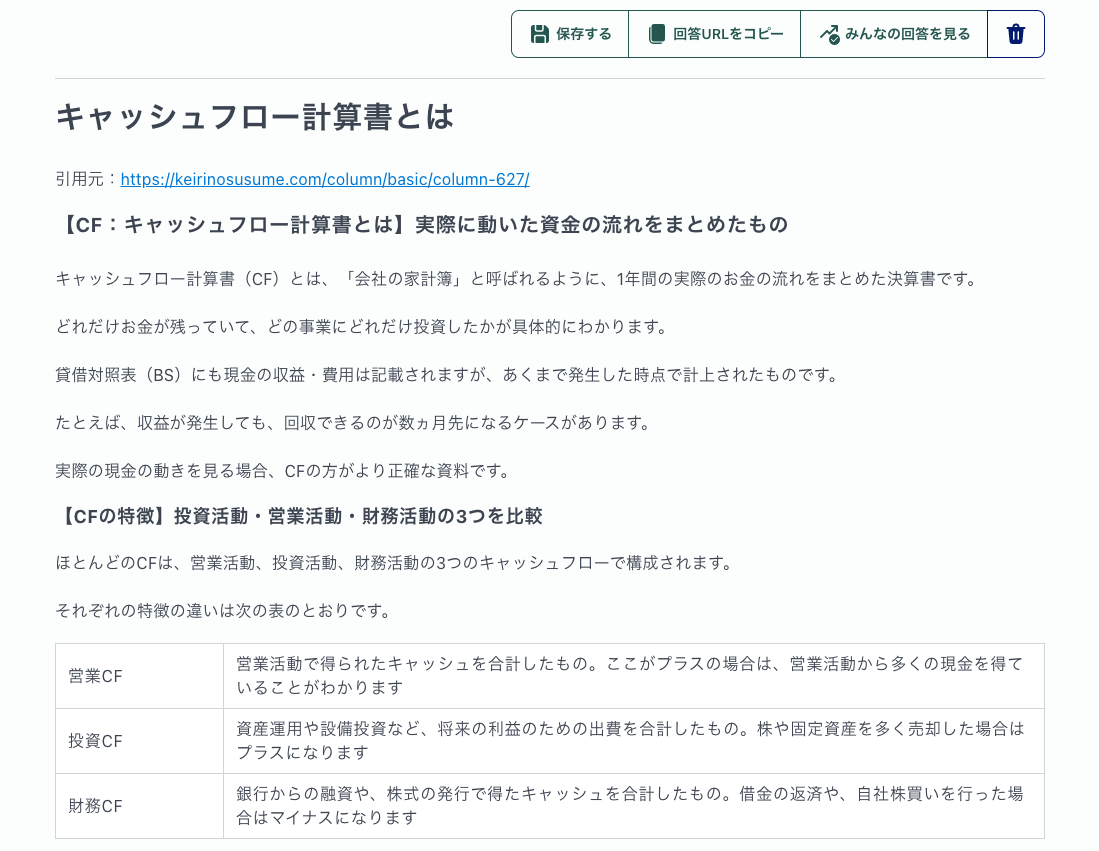
2. 重要な箇所を穴埋めに
パソコンならマウスで、タブレットならタッチ操作でテキストを選択するだけ!その部分が穴埋め問題になります
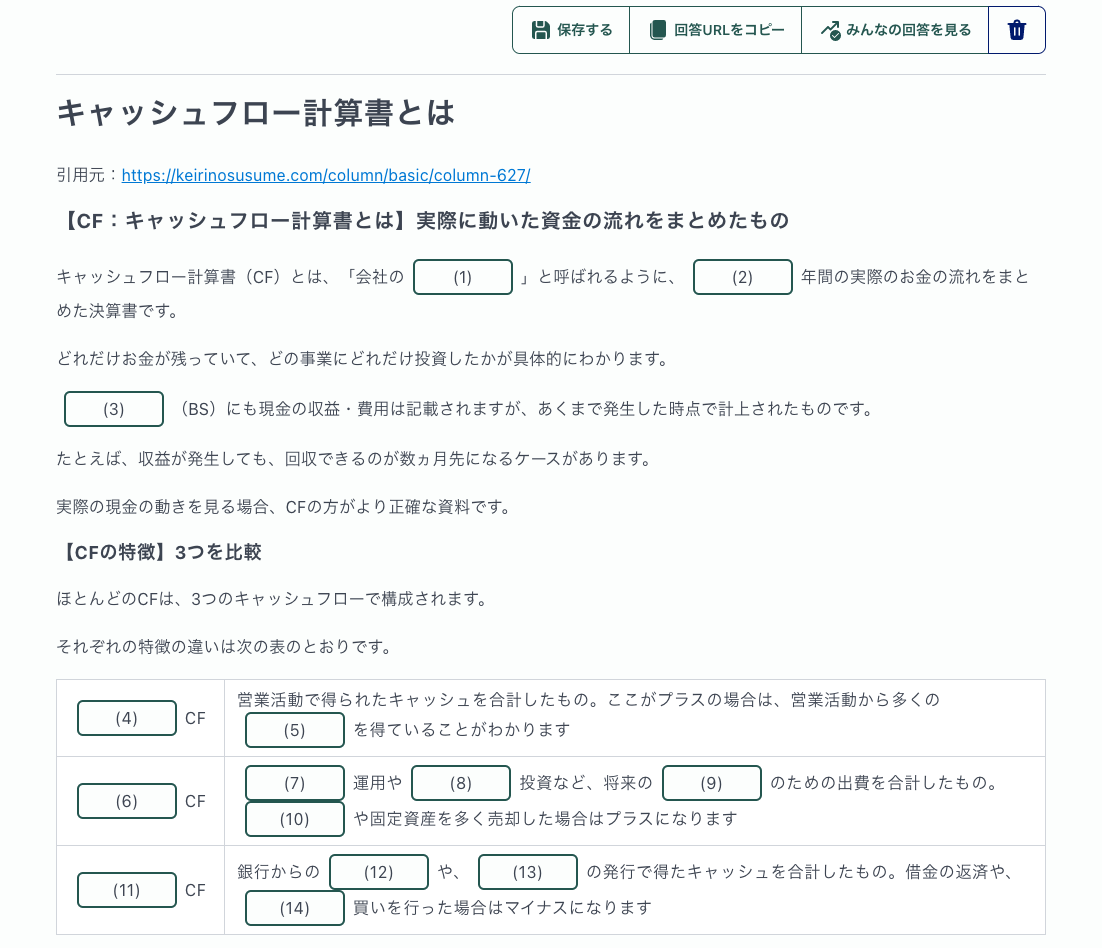
3. 時間を空けて自分で回答
数日〜1週間ほど空けて自分で回答してみましょう。ワンタッチで回答モードに切り替えでき、採点機能でチェックします。自分で作った穴埋めでも案外間違えてしまうものなので、間違った箇所をしっかり見直しましょう
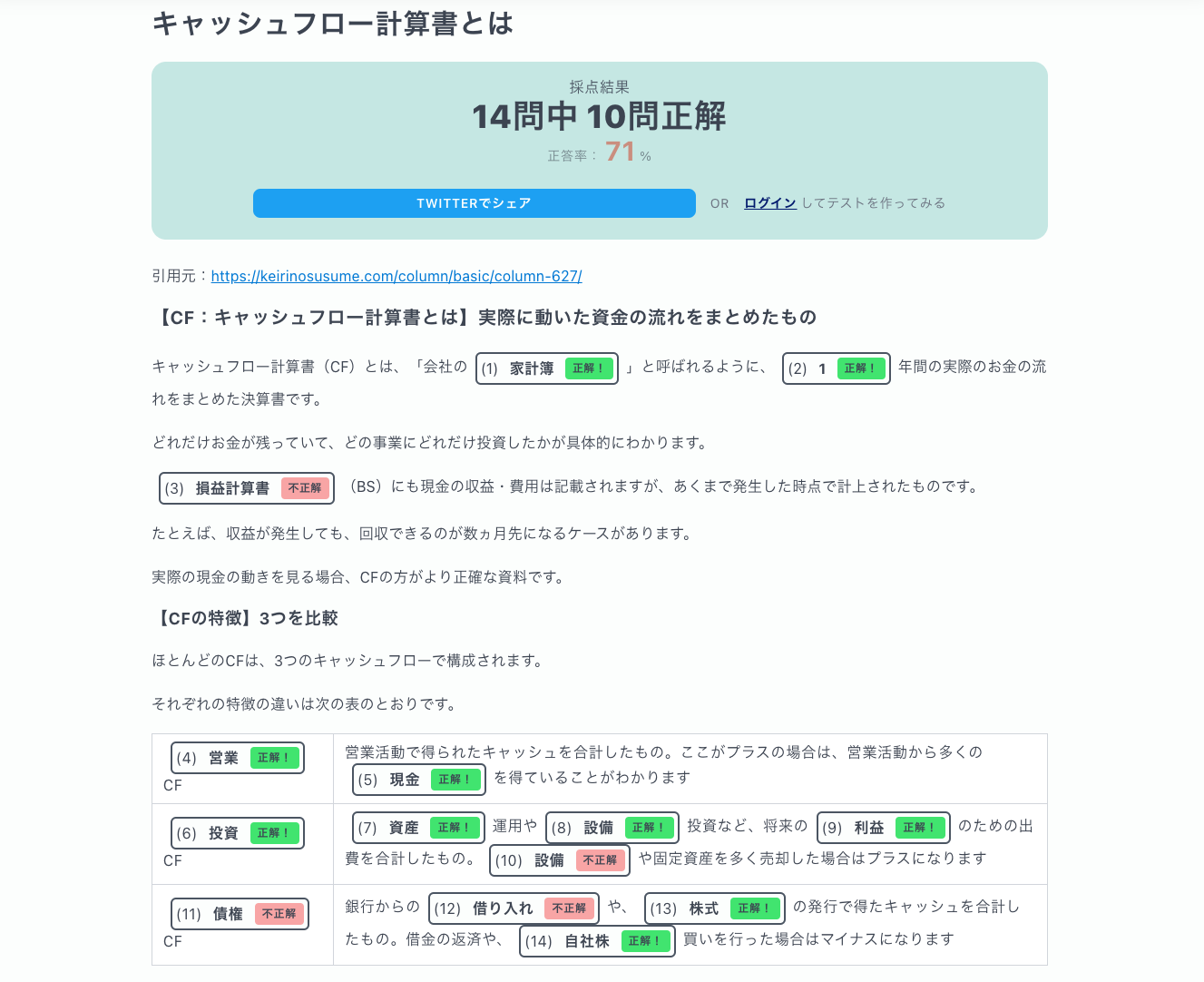
4. 回答履歴を確認
自分のテストへの回答履歴を一覧で確認できます。一度作ったテストは何度でも間を空けて回答して、徐々に点数を上げていったり、中長期的に記憶に定着させましょう
こんな場面で使えます
塾や学校での確認テストに
URLを開くだけで回答できるため、既存の連絡ツールやGoogle Classroom等との併用も簡単です
試験勉強や日々の学習で
学んだ内容を穴埋めテストにして自分で回答したり、クラスメイトと試験範囲のテストを作って配布
新入社員の研修に
ドキュメントを配るだけでなく、内容を確認できるテストにすることでメンバーの理解度を把握します
メディア掲載実績
用途にあったプランを選択
- テストの作成(5個まで)
- URLでテストを配布
- テストの採点
- 回答履歴を見る(最大10件)
- 選択問題の作成
- ヒント・解説付き問題の作成
- テスト作成が無制限!
- 回答履歴が最大300件!
- 4択以上の選択問題
- 大文字・小文字区別しない採点
- 回答にログイン必須機能
- 回答に記名必須機能


